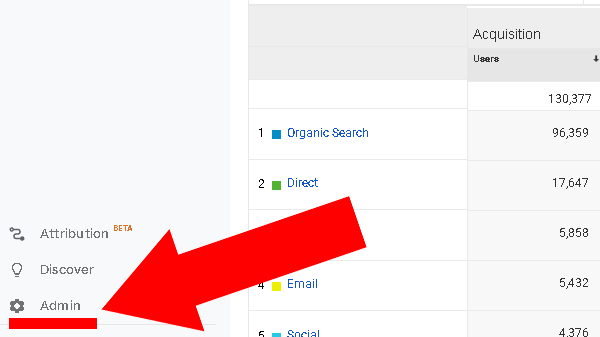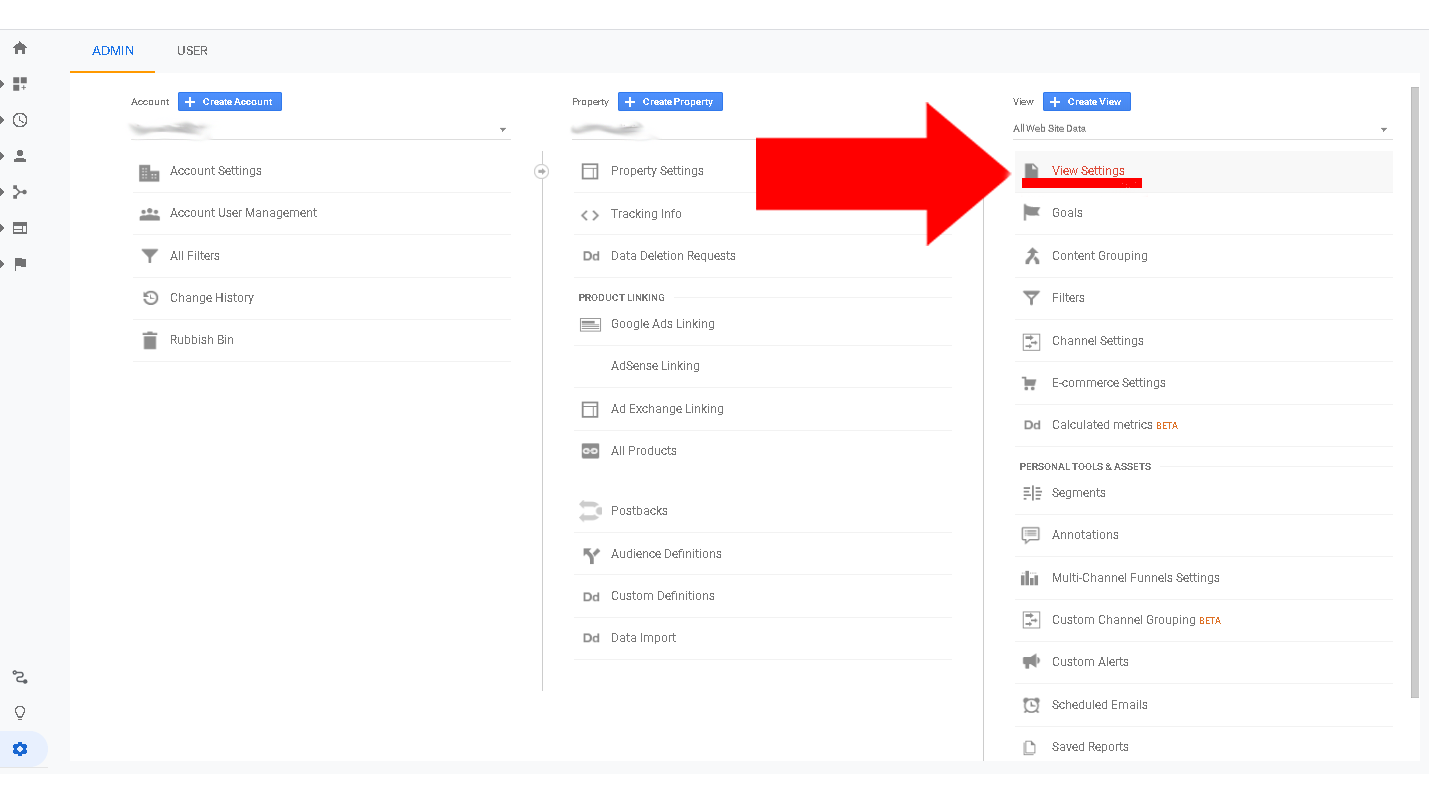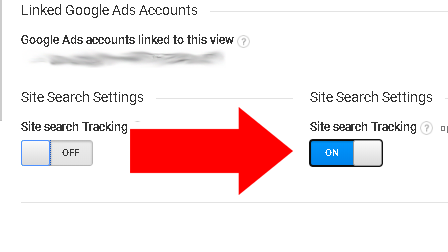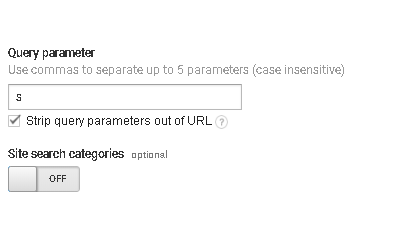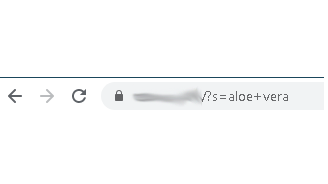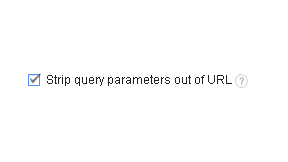You’re now able to record the search terms that users are actively scouring your website to find which can help you to mould the website’s user experience for the better.
Users searching your website for a product or service that you don’t offer? Bank it, or start prospecting respectable affiliates! If it’s feasible for you to sub out or offer a certain product or service and the user is looking for information that currently isn’t present on the website – create content surrounding the topic.
User metrics are an important part of Google’s algorithm, keeping a user engaged and interacting with your website, not only increases your chance of conversion, but also presents to Google a case that your website is providing its users with the product/service/information they were looking for when initially using the Google search engine, hence your website’s relevance to the query which reflects positively in terms of SEO.
Beginning to understand exactly what users search your site for is an important tool in any webmasters, or digital marketers, arsenal for helping to improve user experience. This information can also feedback to the important tweaks you make to the site, offering fresh information for users and search engines to keep coming back. Now, you can start to analyse the search data wisely, amend the website accordingly and finally; reap the rewards.
While we hope you find this guide easy to follow, if you have any difficulty or would simply prefer someone with more experience to manage this on your behalf, we are of course here to help you. Our team can offer the insights and expertise to shape your content marketing strategy to grow your reach and, ultimately, ROI. Get in touch to start elevating your marketing efforts.
Get in touch today to find out how we can help:+44 (0) 161 941 5330